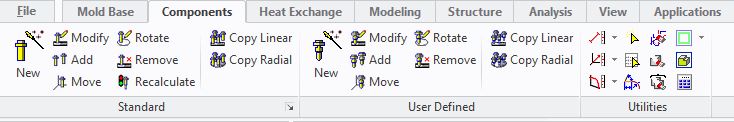
* Show Plate1 and Plate2 of the Static side only.
* Click Components.
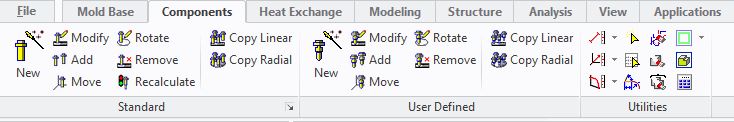
The Standard Components dialogue box appears.
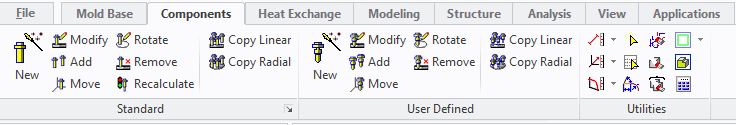
* Click Remove under Modify Group.
The Remove Components dialogue box appears.

* Select Clamping hole screw from the top face of plate1.
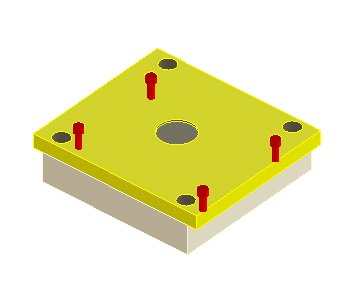
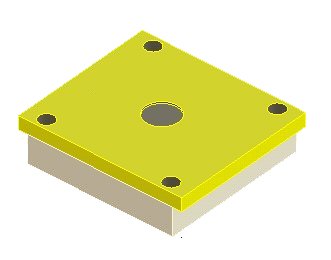
* Check Group box.
In this dialogue box you can delete either the component that you selected or the entire component group.
* Click .
.
The screws and the screws holes are deleted from plate1 and plate2.