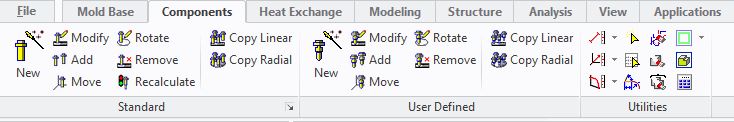
* Show CoreInsert, CoreInsert2 and plate3.
* Change to Mold Base module.
* Click Components.
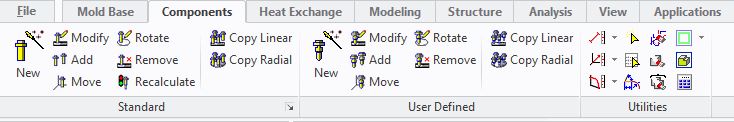
Standard Components dialogue box appears.
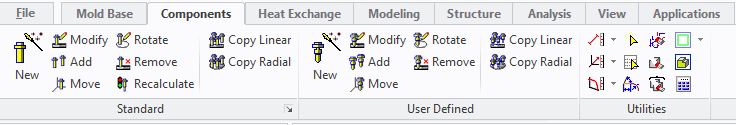
* Click New.
Components dialogue box appears.
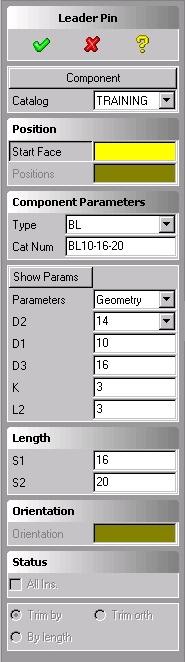
* Click Component.
Components browser list appears.
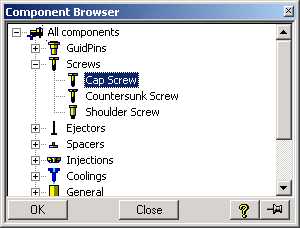
* Select Cap Screw under Screws.
* Click OK.
Cap Screw Components dialogue box appears.
* Select bottom face of plate3 as a start face.
Position dialogue box appears.
* Select Screws workplane as a position.
* Scroll D1 to 5.
* Scroll S1 to 35.
* Click Accept.
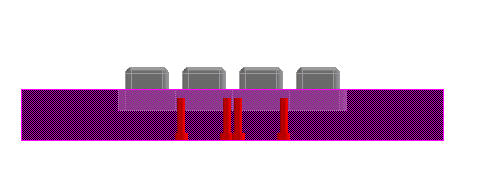
Mold Base recognizes the shared structure of the inserts and duplicates the components automatically. However we would like to force the system to duplicate the components to all inserts in the two shared assemblies. Let see how it can be done.
* Click Positions.
* Select Screws2 workplane as a position. Since the new position sketch is in the limit of a copied insert Mold Base understand that the intension is to add the screws only to this insert and to it's shared duplicate in the shared assembly. We will force the system to duplicate the screws to all inserts in next step.
* Check All Ins box.
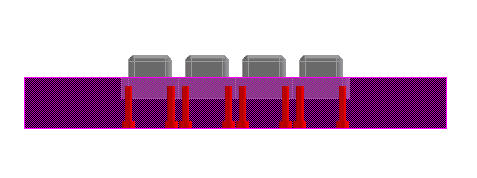
* Click  .
.