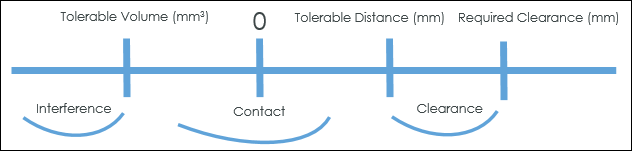Setting Interference Detection Types
You can select one of these interference Detect types or combinations:
• Interference
• Interference and Contact
• Interference, Contact, and Clearance
|
|
• New queries automatically use the Volume-based tolerance calculation method.
• You can still load or recalculate old reports that were calculated using Penetration-based tolerance, but this will not be supported in future releases.
• Comparing old reports with new ones may result in inaccurate results.
|
Values for Volume-based Tolerance
|
Interference Detection Type
|
Default Tolerance Value
|
Units (example)
|
|
Interference
|
Tolerable Volume = 0
|
mm³
|
|
Contact
|
Tolerable Distance = 0
|
mm
|
|
Clearance
|
Required Clearance = 1
|
mm
|
| • The tolerance value boxes match the interference detection type. • All values must be greater than or equal to 0. • The Required Clearance value must be greater than the Tolerable Distance value. |
Values for Penetration-based Tolerance
Interference Detection Type | Default Tolerance Value | Interference Detection Value |
Interference | Tolerable Penetration = 0 | Negative |
Contact | Tolerance = 0 | Positive |
Clearance | Required Clearance = 1 | Positive |
| • The tolerance value boxes match the interference detection type. • The Tolerable Penetration value must be greater than or equal to 0. • The +/- symbol appears in the Tolerance value prefix, as the value is symmetrical. • The Required Clearance value must be greater than the Tolerance value. |
Changing the Reporting of Interferences with Unavailable Volumes
In cases where the interference volume is not calculated, Unavailable is returned. This applies to calculations made both in Accurate and Approximate modes. To avoid the creation of Unavailable instances and to scale down the size of the Interference reports, before running Creo View, you can set the following environment variable.
• set PVIEW_CLASH_NO_VOLUME=ignore—The interferences are not reported.
• set PVIEW_CLASH_NO_VOLUME=contact—The interferences are categorized as Contacts.
| • If you compare results that were created with different environment variables you should ensure that the results are suitable for your use. • If the environment variable is set to contact, and only Interference is calculated, interferences that are not calculated are not reported. • Set the environment variable before running Creo View. |