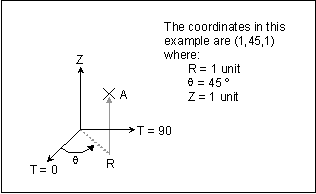• T( ) is the angle in the counterclockwise direction between the T = 0 axis and the line connecting the point as projected onto the Z = 0 plane and the origin (enter in degrees).
) is the angle in the counterclockwise direction between the T = 0 axis and the line connecting the point as projected onto the Z = 0 plane and the origin (enter in degrees).
 ) is the angle in the counterclockwise direction between the T = 0 axis and the line connecting the point as projected onto the Z = 0 plane and the origin (enter in degrees).
) is the angle in the counterclockwise direction between the T = 0 axis and the line connecting the point as projected onto the Z = 0 plane and the origin (enter in degrees).