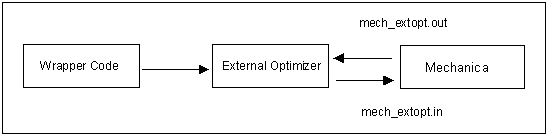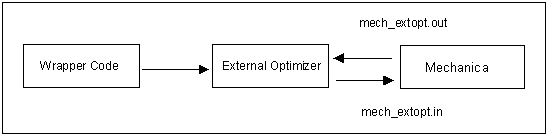Use External Optimizers
Use external optimizers to utilize optimizers other than SQP and GDP to perform design optimization.
When you use alternate external optimizers, instead of defining an optimization study, you define one of these two types of study, depending on what you are trying to do:
• Standard study — To perform a function evaluation, define a standard design study with all parameters defined.
• Local sensitivity study — To perform a gradient evaluation, define a local sensitivity study.
You will always need a standard design study for function evaluation. If the external optimizer can benefit from gradient information, use a local sensitivity study.
If you are running a function evaluation, enter this command:
msengine –extopt <standard study name>
If you are running a gradient evaluation, enter this command:
msengine –extopt <local sensitivity study name>
Before executing either of these commands, you need to write a wrapper code that defines the design problem and calls the external optimizer, which in turn calls Creo Simulate.
To use an external optimizer with your study, do the following:
• Define the appropriate study.
• Write the wrapper code that calls the external optimizer.
• Execute the msengine –extopt command.
The wrapper code calls the external optimizer, which generates the mech_extopt.in file, and is read by Creo Simulate. When the study finishes running, Creo Simulate sends data containing the design objectives and the limits to a mech_extopt.out output file.
For information on the format of these files, see: