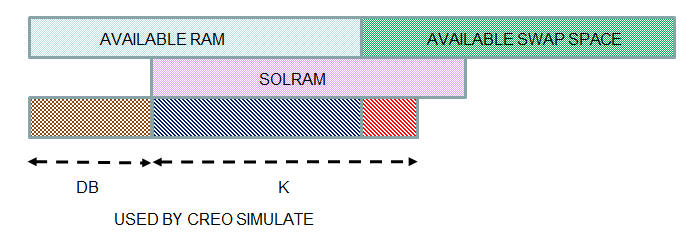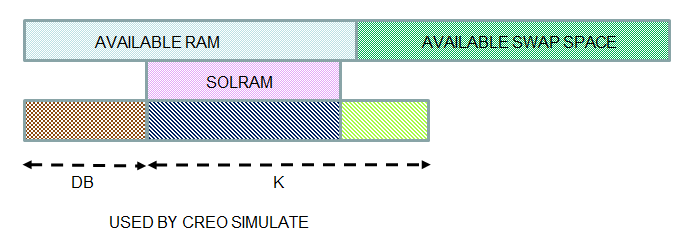Memory Usage—Different Scenarios
The following three different scenarios describe how memory could be used during an analysis and its effect on performance
Scenario I
Suppose your machine has 4 GB of RAM and 4 GB of disk allocated to swap space. You run an analysis which needs 1 GB for the global stiffness matrix, K, and 2 GB for everything else, called DB here. If you set solram to 1.5 GB, then, ignoring the RAM used by the operating system and other applications, the memory usage looks like this.
DB + solram < RAM | Good | No OS Swapping |
K< solram | Good | Entire global stiffness matrix fits in solram. No matrix equation swapping. |
In the above scenario K is smaller than solram, so there is some memory that is allocated to solram that is unused, as can be seen in the diagram. This is an ideal situation because K < solram and DB + solram < RAM and hence, no swapping will occur.
Scenario II
The next most efficient scenario is when the entire memory used by Creo Simulate still fits in RAM, but the global stiffness matrix does not fit in solram.
DB + solram < RAM | Good | No OS Swapping |
K> solram | Not so good | Matrix equations will be swapped |
In this case, the part of K which does not fit in solram, shown above in green will be swapped to disk with specialized, efficient Creo Simulate code.
In this scenario, the size of solram has some, but not a large, effect on the performance of the analysis. In general, the larger solram is, the faster the global stiffness matrix equations will be solved, as long as the total memory used fits in RAM.
Scenario III
The worst case scenario is when the total memory used by Creo Simulate does not fit in RAM. If the total memory allocated by Creo Simulate (and all of the other processes running on your machine) exceeds the total RAM of your machine, then the operating system will swap data.
DB + solram > RAM | Bad | OS will swap data |
K < solram | Does not matter | Matrix equations will be swapped |
In this scenario, the analysis will run slowly because the operating system will swap data. If this occurs, it's better to decrease solram so that memory that Creo Simulate uses remains in RAM, as shown below
DB + solram < RAM | Good | No OS swapping |
K > solram | Not so good | Matrix equations will be swapped |
Now (DB + solram) fits within the available RAM. This is the same as scenario II above. The green section represents the part of K that exceeds solram and will be swapped.