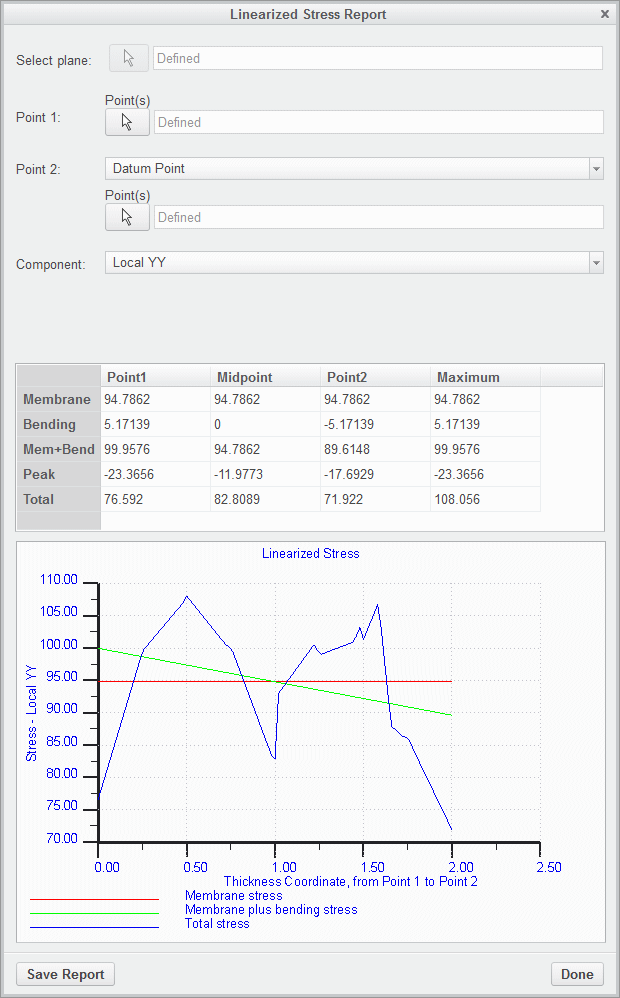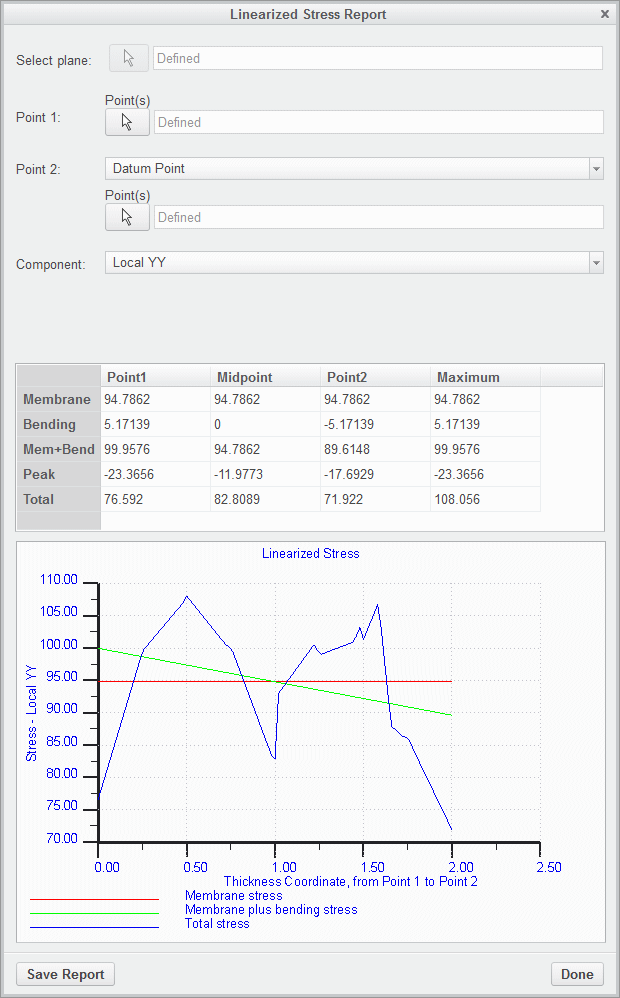About the Linearized Stress Report
Linearized Stress results are the membrane, bending, peak, and total stresses along a straight line path, typically through the thickness of your part. Linearized stresses are helpful in understanding the behaviour of thin parts, such as pressure vessels, nozzles, heat exchanges and pipes. A sample report follows:
To calculate linearized stress, you must first define a straight line path – the linearization segment that represents the thickness of the part, using two points. The straight line path must be completely contained inside the model or the element boundaries. You can evaluate the stress results for a selected component at the defined path.
The linearized stress values are calculated and reported with respect to a local coordinate system – the linearization basis.
The stress values in the report are in the units selected in the Result Window Definition dialog box. The location coordinates are in the length units of the principal system of units.
For information on how
Creo Simulate calculates these values, see
Calculating the Linearized Stress Value.