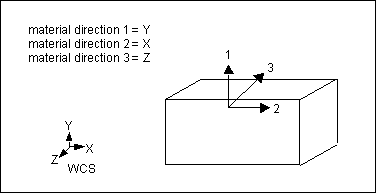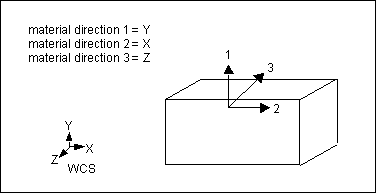Example: Material Directions
If you want material direction 1 in the WCS Y direction and material direction 3 essentially unchanged, select the second button in the first row (Material Direction 1). The material directions now appear as they do in the following figure: