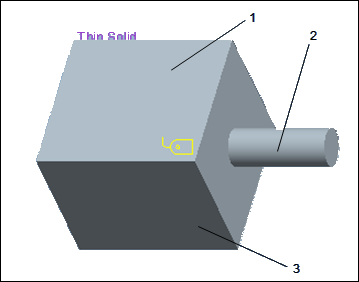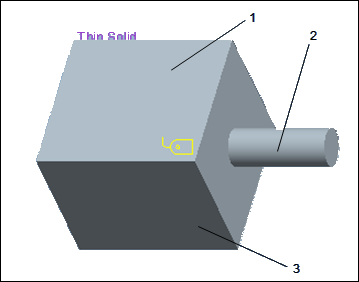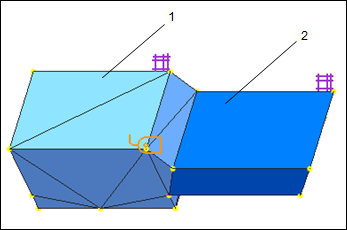Example: Limitations Involving Side Surfaces
The following limitations can arise in some models while creating a brick or wedge mesh within the surface pair:
• Two volumes contiguous to each other along the side surface of a thin solid pair:
In the following figure, two volumes are contiguous to each other along a side surface of a thin solid pair. It is not possible to create a brick mesh within the thin solid pair because the side surface has a circular split surface on it.
1. Top surface
2. Cylindrical surface region on side surface
3. Bottom surface
If the thin solid pair and the resulting split surface on the side surface both satisfy the requirements of
prismatic element control, you can mesh the thin solid with bricks.
• Nonperpendicular thin solid boundaries:
In the following examples the side surfaces of the thin solid are not perpendicular to the opposing paired surfaces. In the first figure, the side surface on the right side is slightly perpendicular to the top and bottom surfaces. Small tetrahedral elements are created near the side surface as shown below:
1. Tetrahedral elements created on meshing
2. Brick element created on meshing
If you clear the Split Surfaces check box, you can mesh the model completely with bricks or wedges without creating the small tetrahedral region near the side surface as shown in the following figure.
1. Tetrahedral elements created on meshing
2. Brick element created on meshing