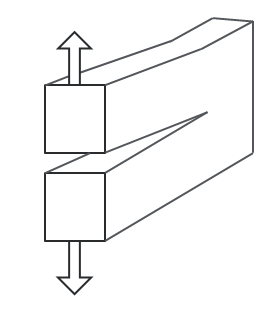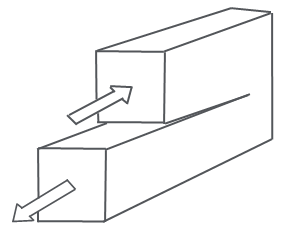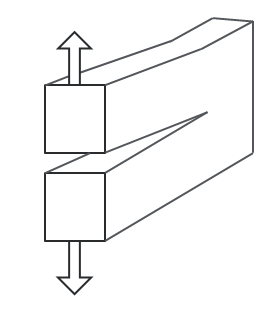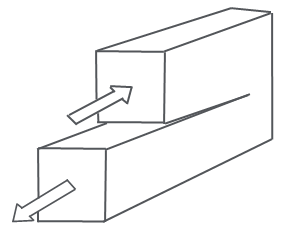Stress Intensity Factor (SIF)
The stress intensity factor (SIF) measure predicts the stress state near a crack tip or crack front caused by a load or residual stress. You can create a SIF measure after defining a crack idealization. You can evaluate the value of the SIF measure in a static analysis to predict the growth of a crack under specific loading conditions.
In case the mesh near the tip of the crack is too coarse you can refine it using the configuration option
sim_sif_measure_size_factorSIF measures are calculated for static analyses with small deformations and for models with linear elastic materials only.
After you select stress intensity factor as the quantity, you need to specify the following information on the
Measure Definition dialog box• Component—Different modes of SIF measures that depend on the method by which force is applied to the crack. The following modes are available:
◦ Mode I (Opening)—The crack surfaces move directly apart due to a tensile stress that is normal to the plane of the crack.
◦ Mode II (Sliding)—The crack surfaces move apart due to in-plane shear. The crack surfaces slide over one another in a direction that is perpendicular to the leading edge of the crack.
◦ Mode III (Tearing)—The crack surfaces move apart due to out-of-plane shear. This option is available only for 3D models.
|
|
|
|
Mode 1—Opening
|
Mode II—In-plane shear
|
Mode III—Out-of-plane shear
|
• Spatial Evaluation—Select the following entities on the model:
◦ Crack—Straight 2D cracks and planar 3D cracks only.
◦ Point—The crack tip in the case of a 2D model or a point on the crack front in the case of a 3D model.
SIF measures that are not on the crack tip or crack front are ignored when an analysis is run.