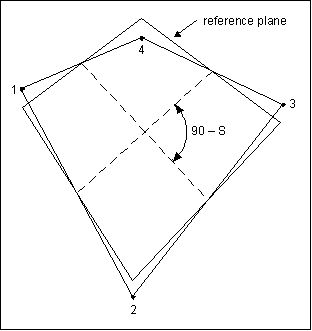Skew occurs when the angular distortion of a quadrilateral shell element approaches 0 . When you check your mesh, Creo Simulate uses the Skew quality measures to highlight elements having angles between included edges that exceed the maximum skew angle.
. When you check your mesh, Creo Simulate uses the Skew quality measures to highlight elements having angles between included edges that exceed the maximum skew angle.
 . When you check your mesh, Creo Simulate uses the Skew quality measures to highlight elements having angles between included edges that exceed the maximum skew angle.
. When you check your mesh, Creo Simulate uses the Skew quality measures to highlight elements having angles between included edges that exceed the maximum skew angle.