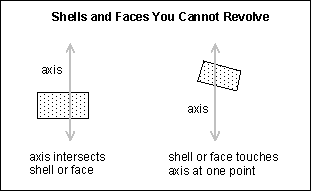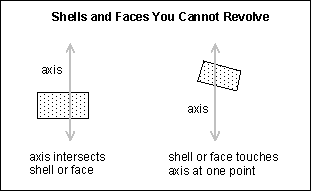Invalid Surfaces for 2D Axisymmetric Models
When you model solids for 2D axisymmetric models, Creo Simulate assumes that you intend the surfaces you select to be treated as though they revolve about the Y axis of your reference coordinate system. For this type of modeling to be valid, the surfaces must satisfy certain criteria. For example, no surface can cross or lie on the Y axis. To ensure this, Creo Simulate enforces a rule that all model geometry must lie in the positive X direction relative to your reference coordinate system.
The following illustration shows surface selections that are invalid for 2D axisymmetric models:
When you define your model as a 2D axisymmetric model, Creo Simulate checks for surfaces that break these rules. If it finds any problems of this sort, Creo Simulate displays a warning box indicating that it cannot change the model type because the geometry does not lie in the positive X direction relative to the reference coordinate system.