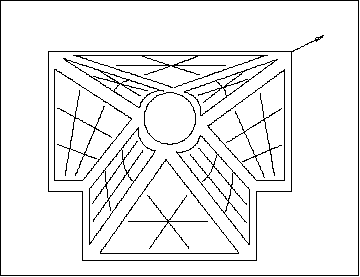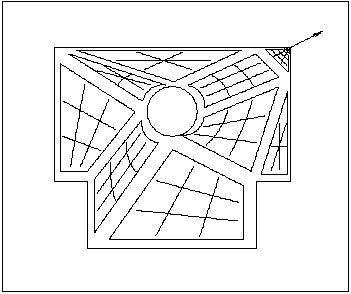Example: Point Loads
The Structure model shown below has one surface and a load at one corner:
If you deselect the Point Loads option on the AutoGEM Settings dialog box, AutoGEM creates eight shells. The display of surfaces is turned off so you can clearly see the shells:
If you select the Point Loads option, AutoGEM creates an additional small element to isolate that point. Again, the display of surfaces is turned off: