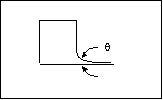For example, the angle  in the following geometry-constrained element is smaller than the limit of 5
in the following geometry-constrained element is smaller than the limit of 5 on the dialog box:
on the dialog box:
 in the following geometry-constrained element is smaller than the limit of 5
in the following geometry-constrained element is smaller than the limit of 5 on the dialog box:
on the dialog box: in the following geometry-constrained element is smaller than the limit of 5
in the following geometry-constrained element is smaller than the limit of 5 on the dialog box:
on the dialog box: