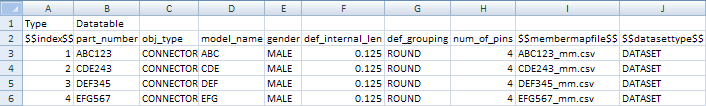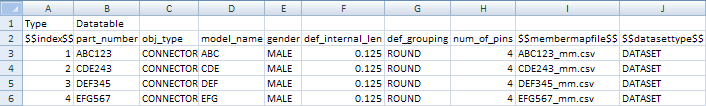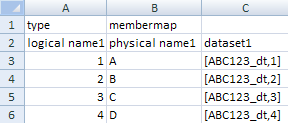Example: Sample Membermap for a Fixed Group or Block
The following example is a connector defined as a block with four ports. An additional two files define the dataset and the membermap.
The first CSV file, Connector_W_Pins_DT.csv, defines the block parameters.
The $$membermapfile$$ column links to a separate membermap file. In this example, each row links to a different file.
Defining a Membermap
The following table is the ABC123_mm.csv membermap file referenced in row 1 above.
Notice the hierarchical structure of the membermap. In this example, only one level is needed to define the ports. In a fixed group (such as a cable), level one will describe the members in the group; level two, logical name2, physical name3, dataset2 defines the ports on those members. (For groups contained in groups, define logical name3, physical name3, dataset3, and so on.)
In this example, Dataset1 specifies port parameters.
The following simple table shows the ABC123_dt.csv file: