|
Display NC Toolpath
|
Show NC Reference
|
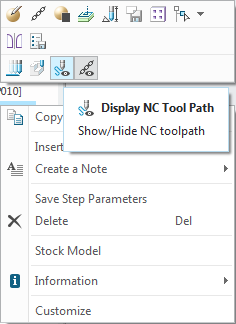 |
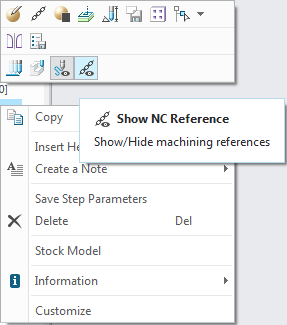 |
|
Display NC Toolpath
|
Show NC Reference
|
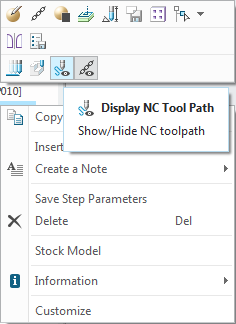 |
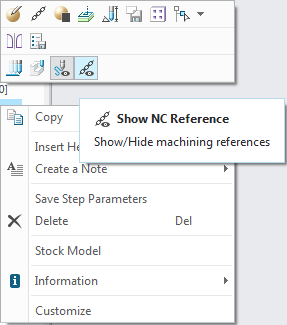 |
|
Tips:
|
None
|
|
Limitations:
|
You must click the operation and execute the playpath command on all the toolpaths included. Then, you can execute this command.
|
|
Does this replace existing functionality?
|
No. This is a new tool.
|
|
Configuration options associated with this functionality:
|
No configurations options are required. A Creo NC license is required.
|