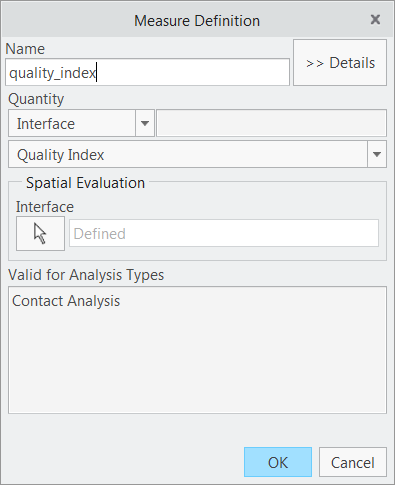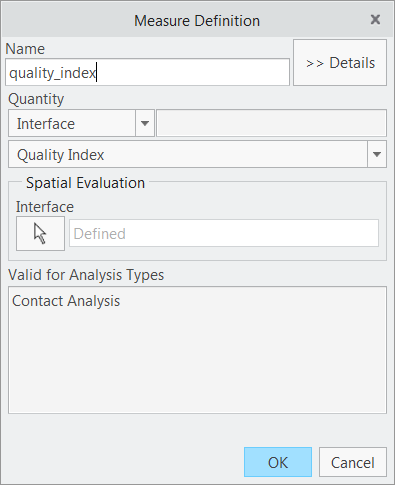Support for User-Defined Output Measure for Quality Index
There is support for user-defined output measure to output the quality index of the interface.
User Interface Location: In Structure mode, click Home > Run > Measures. In the Measure dialog box, click New. In the Measure Definition dialog box under Quantity, select Interface and Quality Index.
Release: Creo 5.0.0.0
Watch a video that demonstrates this enhancement:
What is the benefit of this enhancement?
This enhancement gives you more information and visibility about the quality of the interface. You can check whether this interface is adequately meshed to give quality results. This measure reports a value in the range of zero to one (0-1). Zero (0) is a poor mesh and one (1) is a good mesh.
Additional Information
Tips: | Use this measure when you want to review mesh quality on s given interface. If the value of this measure is < 1, then you should consider refining the mesh on this interface by adding the appropriate AutoGEM control. Or, you can improve the mesh quality by using a mapped mesh. |
Limitations: | The overall interface quality depends on the mesh quality and on the nature of contact. A contact between curved edges or surfaces that results in a contact area near zero, can also impact the interface quality. |
Does this replace existing functionality? | No |
Configuration options associated with this functionality: | None |