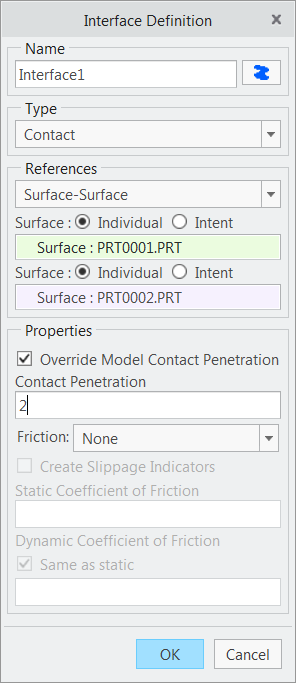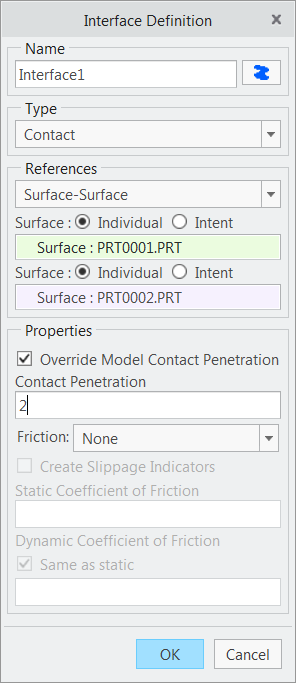Support for User-Defined Level for Contact Interface
There is support for a user–defined level for maximum penetration, for a given contact interface. This interface property is supported for all contact interfaces: None, Infinite, and Finite. If used, this overrides the global model-level contact penetration for the given interface.
User Interface Location: In Structure mode, click Refine Model > Connections > Interface. In the Interface Definition dialog box, under Type, select Contact.
Release: Creo 5.0.0.0
Watch a video that demonstrates this enhancement:
What is the benefit of this enhancement?
You can specify the maximum contact-penetration guideline on selected important interfaces. This interface-specific level of penetration helps to tune your contact models closer to reality.
Additional Information
Tips: | When you specify the level for maximum penetration, for a given contact interface, the engine uses your specification instead of the global model-level guidelines for maximum penetration. You should make this specification on important interfaces. |
Limitations: | The tighter levels for penetration on any interface may result in convergence difficulties. |
Does this replace existing functionality? | No |
Configuration options associated with this functionality: | sim_contact_penetration—Specify the value of depth for contact penetration depth in a percentage greater than 0.0 through 100.0. The default is 5.0. |