|
SDA Contact Analysis
|
LDA Contact Analysis
|
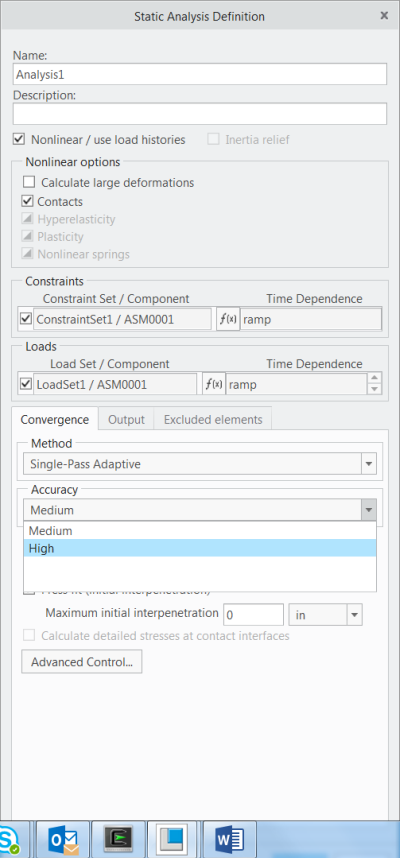 |
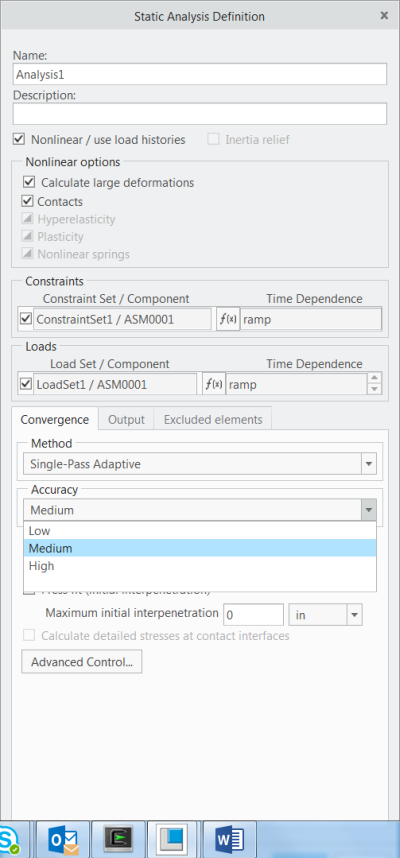 |
|
SDA Contact Analysis
|
LDA Contact Analysis
|
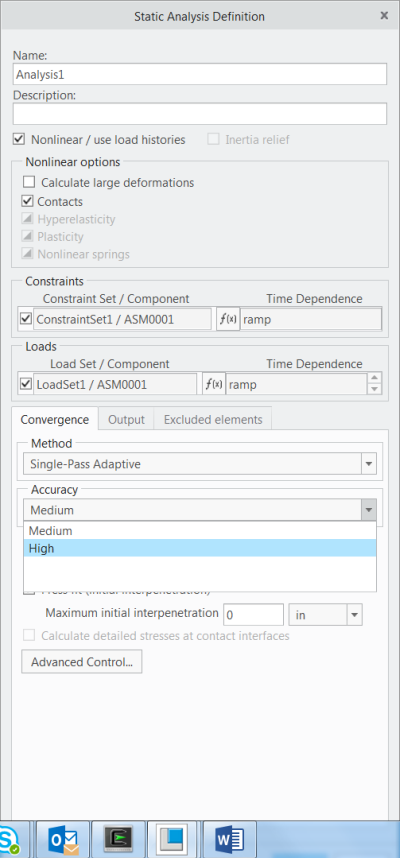 |
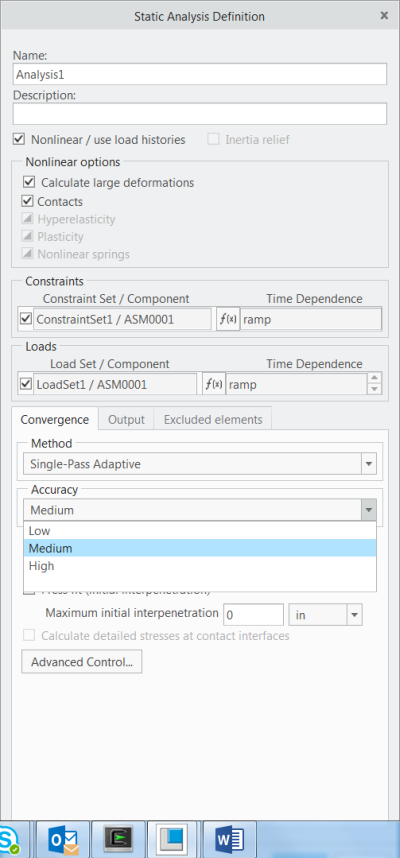 |
|
Tips:
|
Use this contact solver accuracy setting to help save solution time in initial design stages. The default medium accuracy in LDA and SDA contact analysis is sufficient and results are reasonable.
|
|
Limitations:
|
The High accuracy settings for contact solver may require a longer solution time. The solution may not converge if you have tight penetration requirements on important interfaces. Also, the models with a low measure value for the interface quality index, may have difficulty during convergence.
|
|
Does this replace existing functionality?
|
No
|
|
Configuration options associated with this functionality:
|
None
|