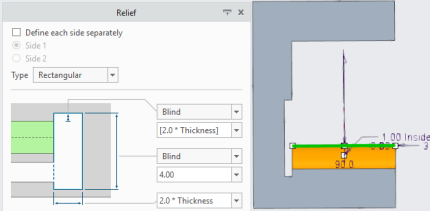Closed Section for Bend Relief
You have more control when creating closed sections for bend reliefs.
User Interface Location:
• Click Model > Flange > Relief.
• Click Model > Flat > Relief.
• Click Model > Editing > Join > Relief.
• Click Flexible Modeling > Edit Bend Relief > Shape.
Release: Creo Parametric 5.0.0.0
Watch a video that demonstrates this enhancement:
You can also watch this video on the
PTC Learning Connector:
Closed Section for Bend ReliefWhat is the benefit of this enhancement?
You have more control when creating or modifying bend reliefs. When defining a bend relief with a rectangular or oblong shape, you can control the length of shape. In Creo Parametric 5.0 there are more geometrical solutions available than in earlier releases.
There are three new options to control length:
Rectangular Relief Blind | Rectangular Relief To Next | Rectangular Relief Through All |
| | |
See an example of the Relief dialog box below:
Draggers are added to control the length of the rectangular or oblong shape. Recognition of bend reliefs (Flexible Modeling > Sheet Metal Objects > Recognize Bend Reliefs) includes Blind, To Next, and Through All. Recognition is independent of how the part was created. This also includes parts imported from another CAD system.
Additional Information
Tips: | When defining the length of a bend relief, ensure the length is greater than the relief depth. |
Limitations: | There are no known limitations. |
Does this replace existing functionality? | This is an enhancement to existing functionality. |
Configuration options associated with this functionality: | None |