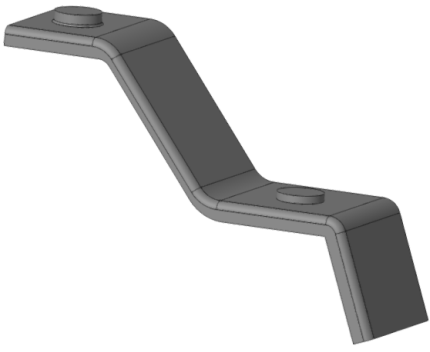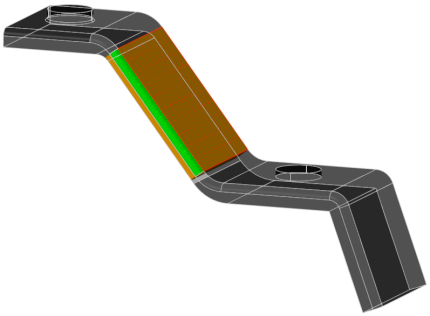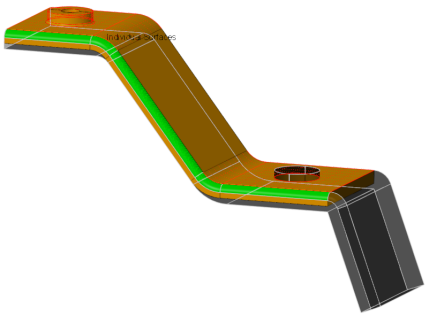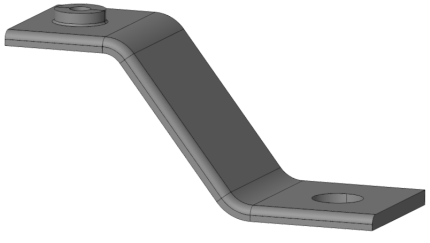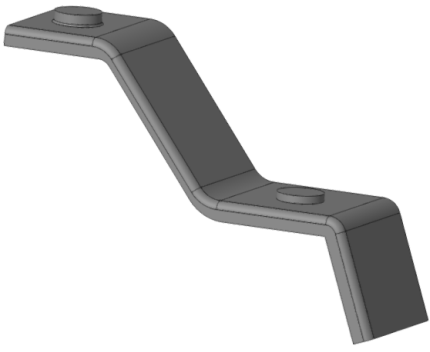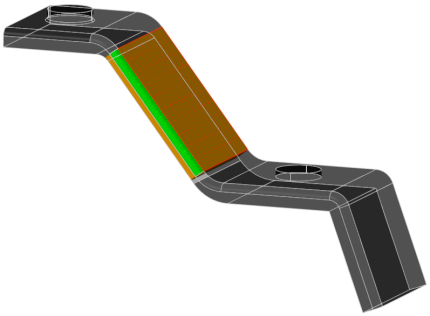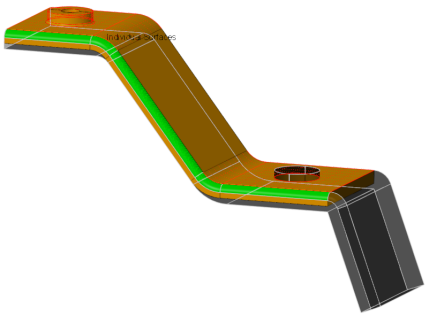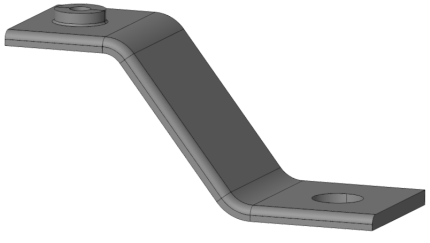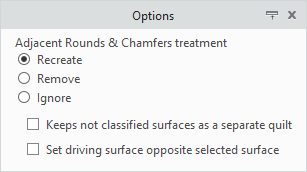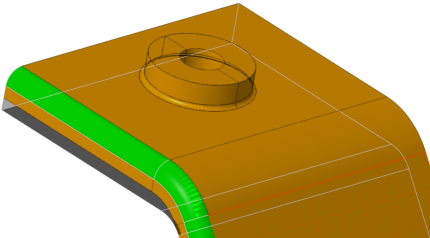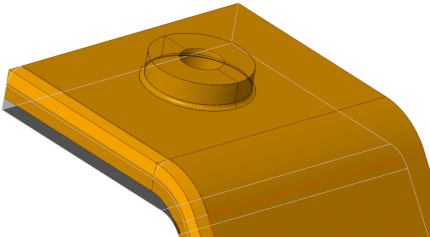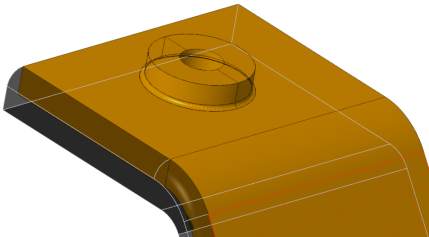Conversion Is Improved
The conversion tool is improved to support conversion of solid parts into sheet metal parts even if the parts contain nonuniform thickness.
User Interface Location: Click Model > Operations > Convert to Sheetmetal.
Release: Creo Parametric 5.0.0.0
Watch a video that demonstrates this enhancement:
You can also watch this video on the
PTC Learning Connector:
Conversion Is ImprovedWhat is the benefit of this enhancement?
When you use the enhanced Convert to Sheetmetal tool, you can convert solid parts into sheet metal parts and enforce uniform thickness. The improvements support the import of sheet metal parts from legacy systems and the conversion into valid Creo Parametric sheet metal parts.
The enhancements give you more control over the conversion. After defining the first wall and using automatic thickness detection, you can perform the following actions:
• Manually overwrite the calculated thickness
• Include additional surfaces or exclude surfaces
• Keep, remove, or ignore the adjacent rounds and chamfers
• Keep nonclassified surfaces as separate quilts
• Troubleshoot for additional guidance
See the different stages of the part below:
Solid part in Creo Parametric | |
Result after selecting the driving surface and first wall | |
Visual feedback after adding more surfaces | |
Final Result | |
Under Options you can make selections regarding the treatment of adjacent rounds and chamfers.
See descriptions of these options below:
Recreate—Rounds and chamfers are recognized and recreated. | |
Remove—Rounds and chamfers are removed and a sharp edge is created. | |
Ignore—Rounds and chamfers are recognized and side faces are trimmed back by the size of the round or chamfer. | |
Additional Information
Tips: | There is no support for flushed hem and piercing forms. |
Limitations: | No known limitations. |
Does this replace existing functionality? | This is an enhancement to existing functionality. |
Configuration options associated with this functionality: | None. |