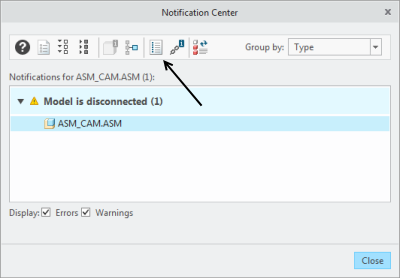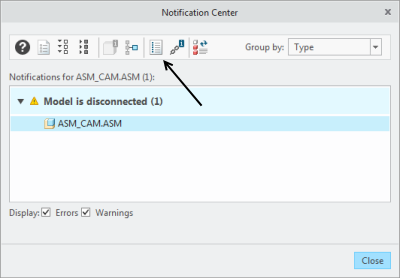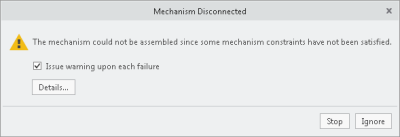Diagnosing Failures in Mechanism
Diagnostics and suggested resolutions are available during Mechanism failures.
User Interface Location: Access reports from the Notification Center or from the Mechanism Disconnected warning.
Release: Creo 5.0.0.0
Watch a video that demonstrates this enhancement:
You can watch this video on the
PTC Learning Connector:
Diagnosing Failures in MechanismWhat is the benefit of this enhancement?
During a Mechanism failure you receive messages reporting detailed diagnostics and suggestions for resolution so that you can better understand the issue. These messages appear when any of the following occurs:
• The model is disconnected as a result of regeneration.
• The mechanism analysis fails.
• The mechanism connect operation fails.
When a failure occurs, a pmech_conn_regen.txt or pmech_conn.txt file is created. These files contain the error information. You can access these files through the Notification Center or by clicking Details in the Mechanism Disconnected warning.
• pmech_conn_regen.txt file—Contains errors resulting from regeneration. To view this file, click the diagnostic icon in the Notification Center or open the file from disk.
• pmech_conn.txt—Contains all other errors resulting from analysis and mechanism connect failures. To view this file, click Details in the Mechanism Disconnected warning or open the file from disk.
Additional Information
Tips: | None |
Limitations: | No known limitations. |
Does this replace existing functionality? | |
Configuration options associated with this functionality: | None |