|
The detail option,basic_dim_to_leader_offset, is set to no. This is the default.
|
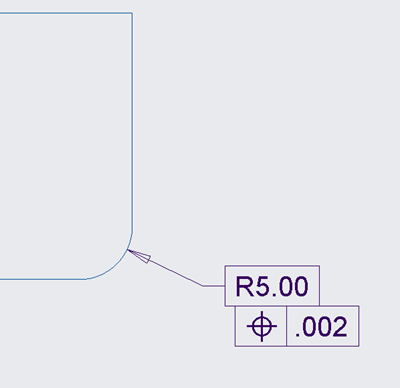 |
|
The detail option, basic_dim_to_leader_offset, is set to yes.
|
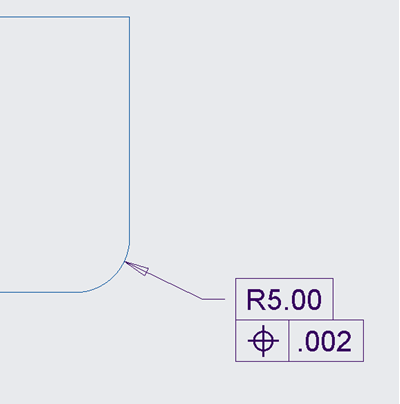 |
|
The detail option,basic_dim_to_leader_offset, is set to no. This is the default.
|
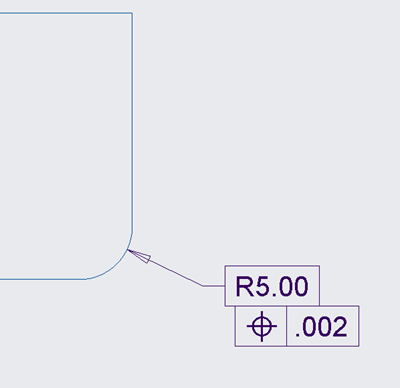 |
|
The detail option, basic_dim_to_leader_offset, is set to yes.
|
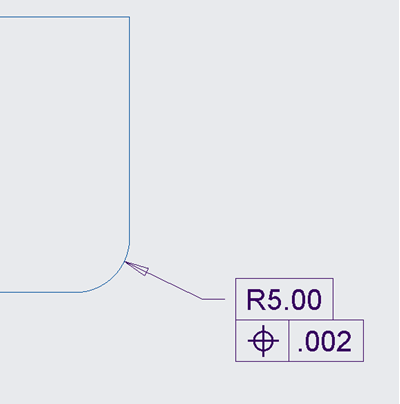 |
|
Tips:
|
None.
|
|
Limitations:
|
No known limitations.
|
|
Does this replace existing functionality?
|
No.
|
|
Configuration options associated with this functionality:
|
Detail option: basic_dim_to_leader_offset
• yes—There is a gap between the basic dimension frame and the dimension leader line. The basic dimension frame is aligned with the GTOL frame.
• no—There is no gap between the basic dimension frame and the dimension leader line. A gap can result in misalignment between the leader of the basic dimension box and the GTOL frame. This is the default.
|