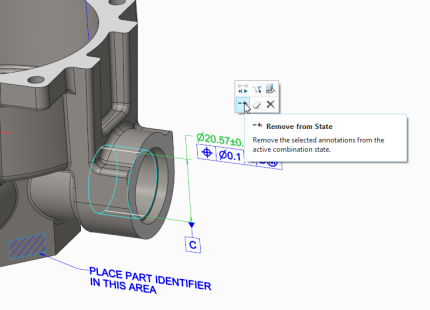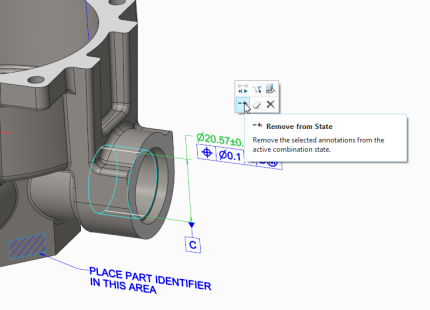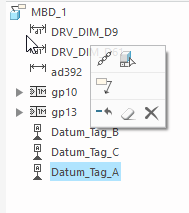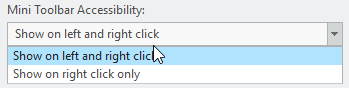Mini Toolbars for 3D Annotations in Model-Based Definition
Mini Toolbars are introduced for 2D and 3D Annotations.
User Interface Location: Click the Annotate tab.
Release: Creo Parametric 5.0.0.0
Watch a video that demonstrates this enhancement:
You can also watch this video on the
PTC Learning Connector:
Mini Toolbars for 3D Annotations in Model-Based DefinitionWhat is the benefit of this enhancement?
Mini toolbar support in Creo Parametric is broadened. There is full support for mini toolbars in 3D annotations. As a result, there is faster and more intuitive command access in object-action workflows. Click a 3D annotation in the graphics area to see the corresponding context-sensitive mini toolbar. You can then access available actions without scrolling through the shortcut menu. When you right-click an annotation both the mini toolbar and the shortcut menu appear.
Annotation mini toolbars are also available when you select annotations in the Model Tree or Detail Tree.
You can customize the mini toolbar in either of the ways described below:
• Right-click an annotation and select Customize from the shortcut menu. Drag commands to one of the four rows of the Mini Toolbar – Annotation dialog box to add commands to the mini toolbar. You can also drag commands off the mini toolbar.
• Click File > Options > Customize > Shortcut Menus and in the Selection Item box, select Annotation.
Additional Information
Tips: | To customize the accessibility of mini toolbars, click File > Options > Customize > Shortcut Menus |  Some commands are moved from the shortcut (right-click) menu to the mini toolbar. |
|
Limitations: | If you customize the mini toolbar for annotations in the standard application, the mini toolbar for annotations in other applications, such as Welding, does not change. However, if you customize the mini toolbar for annotations in Welding, for example, the mini toolbar for the standard application also changes. |
Does this replace existing functionality? | This is new functionality for Model-Based Definition 3D annotations. |
Configuration options associated with this functionality: | None |