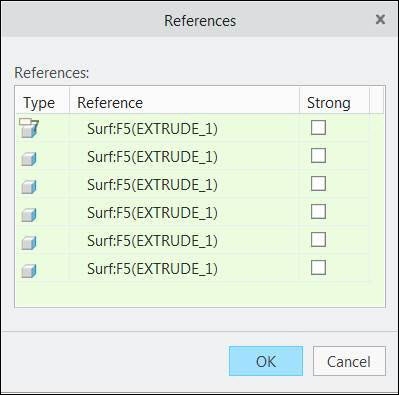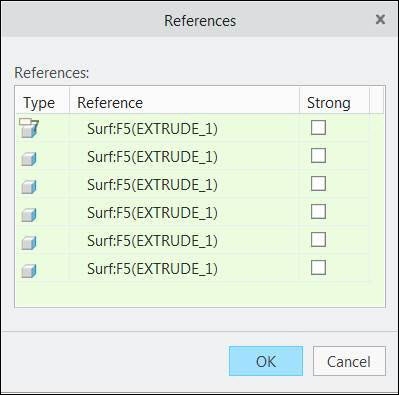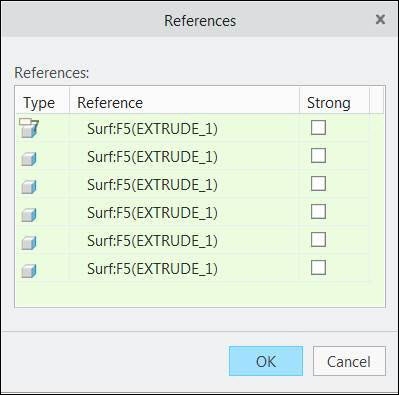Improved Failure Notifications for 3D Annotations in Model-Based Definition
Identify and diagnose failing semantic 3D annotations faster and more intuitively
Release: Creo Parametric 5.0.0.0
Watch a video that demonstrates this enhancement:
What is the benefit of this enhancement?
Failure notifications is improved for semantic 3D annotations, such as dimensions, geometric tolerances (GTOLS), datum feature symbols (DFS) and datum targets (DTD). The improved graphical display of those 3D annotations and missing references makes it easier to identify the failure and diagnose of what is causing the failure. The graphical annotation display is color coded and indicates whether strong or weak references are missing. Additionally, there are icons in the Model Tree and Detail Tree indicating the failing annotation. With the improved graphical display and diagnostics, you can identify and fix failing 3D annotations faster and more intuitively.
Additional Information
Tips: | A 3D annotation can fail when it loses a reference or when it may be otherwise unable to regenerate. The diagnostic display of failing annotations is color coded in the following way: • Orange—Only weak references are missing. • Red—At least one strong reference is missing. You can mark references as strong or weak from the References dialog box for 3D Annotations. |
Limitations: | No known limitations. |
Does this replace existing functionality? | This is an improvement to existing functionality. |
Configuration options associated with this functionality: | Set the configuration option, highlight_failed_3d_annotations to yes to control the new graphical display of failure notifications for 3D Annotations. This is also useful when printing MBD combination states. |