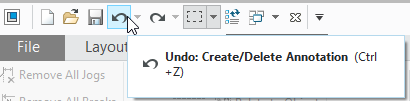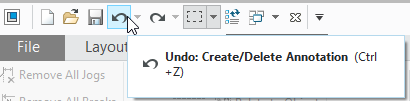Improved Undo and Redo Support in Detailed Drawings
Support for Undo and Redo is significantly improved for annotation types modernized in Creo Parametric 4.0, such as dimensions, geometric tolerances (GTOLs), datum feature symbols, and datum targets. You can reliably and easily revert to previous work states during annotation creation and modification workflows.
User Interface Location: Click Undo or Redo.
Release: Creo Parametric 5.0.0.0
What is the benefit of this enhancement?
Reverting to previous work states during annotation creation and modification workflows is more reliable and easier. Undo and Redo for commands relating to the above-listed annotation types is more robust. This includes annotations created in 2D and annotations created in 3D and appearing in 3D. For example, you can use Undo and Redo when creating and deleting standalone annotations and performing graphical modifications such as movements. You can also use Undo and Redo when making semantic modifications, such as changing value and text fields, references, designation attributes, and so on.
Additional Information
Tips: | None |
Limitations: | Actions related to formatting and text style are not supported. |
Does this replace existing functionality? | This is new functionality. |
Configuration options associated with this functionality: | None |