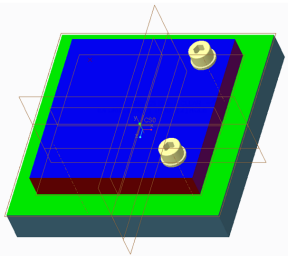Exercise 1 - Assembling Fasteners in Existing Holes
Click
here to download models for these exercises. You need an active maintenance account to download these models.
Perform the following steps to assemble a fastener:
1. From the IFX_Intro folder that you downloaded, open ifx_intro.asm.
2. Click
Tools >
Screw >
 Assemble on reference
Assemble on reference.
The Select References dialog box opens.
3. Select the first hole in Part1.
4. Select the top blue surface for the screw head placement.
5. Select the bottom yellow surface for the nut or thread placement.
6. Click OK. TheScrew Fastener Definition dialog opens.
7. Select a Socket Head Cap Screw ISO 4762-8.8 from the list.
8. Click
 Measure a diameter
Measure a diameter and select the hole. The diameter of the fastener is automatically set based on the diameter of the selected hole.
9. Select Side 1 Washers.
10. Select Side 2 Washers.
11. Click
 Set length automatically
Set length automatically. The length of the fastener is automatically set based on the overall thickness of the two parts plus the washers and nut.
12. Click OK. The Pattern Options dialog box opens with the option Pattern fastener? selected by default.
13. Click OK. The fastener is patterned using the hole pattern as a reference, and the required holes are automatically created in Part2.
Selection References for Screw/Nut or Screw/Thread Connections
When placing a fastener, IFX requires a positional reference and two surface references. Depending on the surface orientation, a Screw/Nut or Screw/Thread connection is created. This is also indicated by green arrows in the model.
• If you select two opposing surfaces, the following preview is seen in the graphics window:
• This type of selection results in a Screw/Nut connection created using the Screw Fastener Definition dialog box:
• If you select two aligning surfaces, the following preview is seen in the graphics window:
• This type of selection results in a Screw/Thread connection created using Screw Fastener Definition dialog box:
 Assemble on reference.
Assemble on reference. Assemble on reference.
Assemble on reference. Assemble on reference.
Assemble on reference.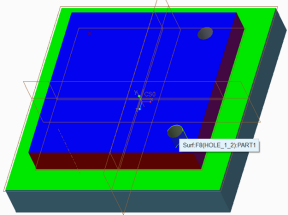
 Measure a diameter and select the hole. The diameter of the fastener is automatically set based on the diameter of the selected hole.
Measure a diameter and select the hole. The diameter of the fastener is automatically set based on the diameter of the selected hole. Set length automatically. The length of the fastener is automatically set based on the overall thickness of the two parts plus the washers and nut.
Set length automatically. The length of the fastener is automatically set based on the overall thickness of the two parts plus the washers and nut.