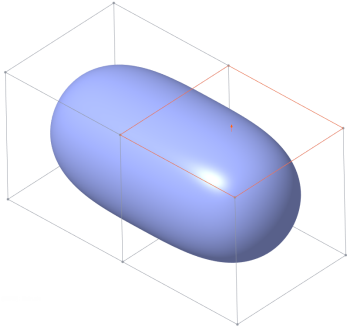About Flipping the Orientation of Shapes
While connecting the shapes that have dissimilar orientation, you can flip the orientation of one of these shapes before connecting them. You can also flip the orientation of a shape that has inappropriate orientation while importing that shape in Freestyle.
To view the orientation of shapes you can:
• Select any shape surface to display the 3D dragger. The orientation of the dragger is same as that of shape’s orientation.
• Select the Show face normals on preselection check box in the Options dialog box and hover a pointer over a face in the graphics window.