|
Original Shape
|
Split Shape
|
Splitting a single face highlighted in green 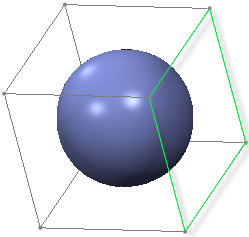 |
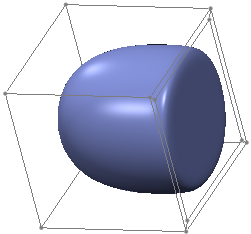 |
Splitting multiple unconnected faces highlighted in green at a 75% offset 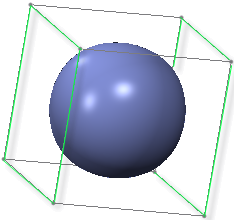 |
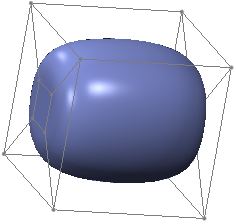 |
Splitting multiple connected faces highlighted in green 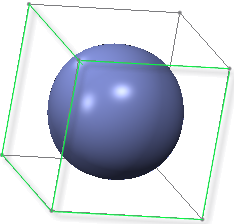 |
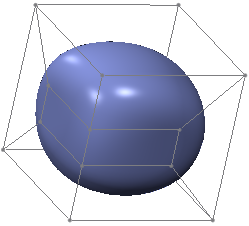 |
|
Splitting a face which has more than four edges highlighted in green 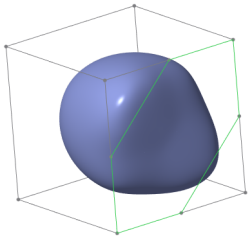 |
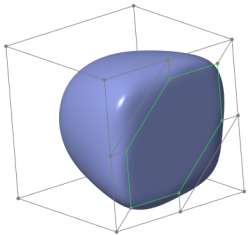 |