|
Original Shape
|
Split Shape
|
Inserting two splits to a single edge highlighted in green 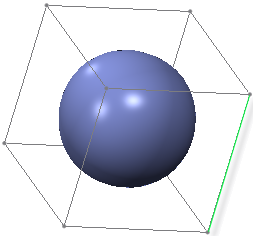 |
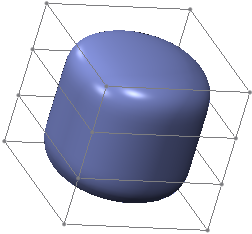 |
|
Adding 3 splits to a single edge highlighted in green 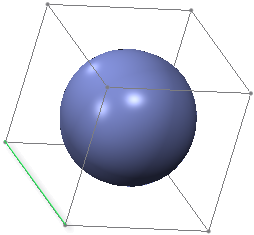 |
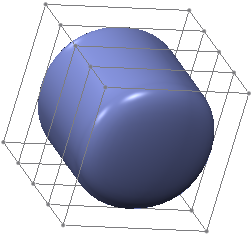 |
|
Adding a split to a single edge highlighted in green. The split propagates through the quad faces in a loop and ends before it runs into a non-quad face. 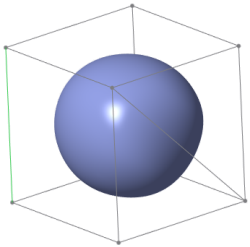 |
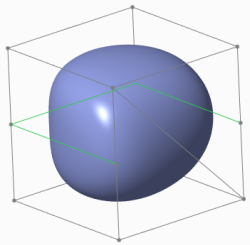 |