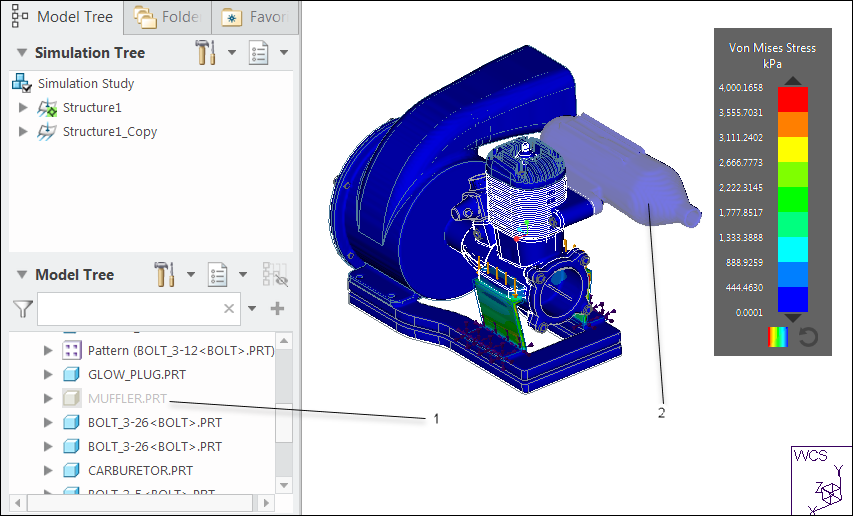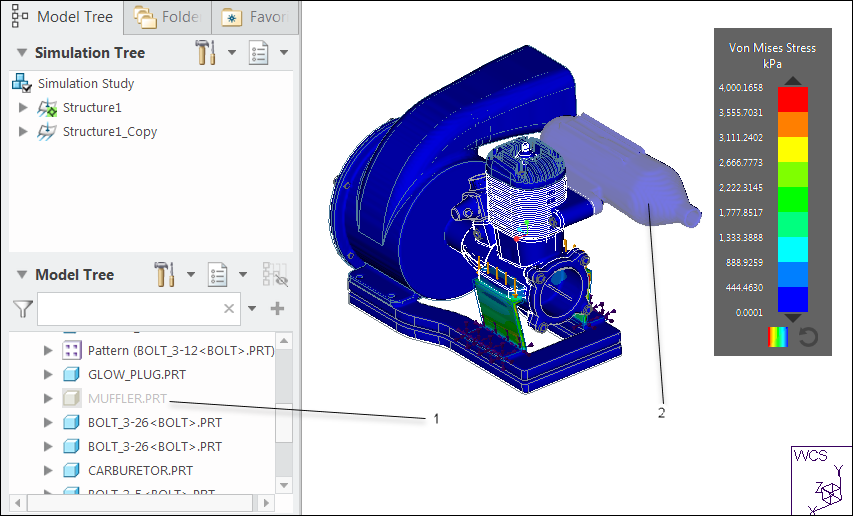Working with Assemblies in Creo Simulation Live
Note the following conditions when working with assemblies in Creo Simulation Live:
• Simulation studies are run at the top-level assembly only. To run a simulation study on a single component, use a simplified representation of the component.
To modify a component in an assembly you need to activate it. Live simulation is paused while you modify the active component. Live simulation is resumed only when you return to the top-level assembly.
• Graphics representations are excluded from live simulation studies.
• Excluded portions of simplified representations are excluded from live simulation studies.
• Hidden components are included in live simulation studies. The hidden components are displayed in a different color in the result display to differentiate them from the rest of the assembly. In the following example, the hidden part is a part of the simulation study but the results are displayed in a different color to indicate that it is a hidden component.
1. component hidden in assembly
2. hidden component displayed in a different color in live simulation results
• When working on a model that contains components with different systems of units, the units of the top-level assembly are used in the simulation. The units for all components are converted to the top-level assembly units.