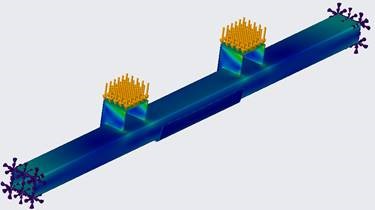Simulation Quality
The fidelity of the results obtained for a live simulation depends on the following:
• The size of the part that is being analyzed relative to the overall size of the model geometry—The larger the overall geometry relative to a specific thin part, the lower the fidelity of the results. In the following example a load is applied to a region with thin geometry as shown below:
In this case we see the following output simulation with the value of the Simulation Quality slider at approximately 25%.
The results show some degradation in quality for the region we are interested in studying. This is because the simulation is run on the geometry as a whole.
The following is an expanded view of the degradation in the quality of results:
• The value of the Simulation Quality slider—When the geometry being analyzed is thin relative to the complete geometry, use the Simulation Quality slider to improve the fidelity of the results.
Click
Setup >
Performance Options
. The
Simulation Quality dialog box opens. Move the slider to the right for increased accuracy, but slower speed of simulation. If we run the same simulation with the
Simulation Quality slider at 100 %, the simulation results are displayed correctly as shown in the following figure:
To Improve the Quality of Simulation for Thin Geometry
In order to improve the fidelity of live simulation results do one or all of the following:
• Use a larger graphics card (more memory and faster clock speed)—This allows you to simulate larger problems with more detail.
• Simulate smaller problems—Try to split the model into smaller regions for simulation and run a separate simulation of the smaller region. Apply appropriate boundary conditions that exist for the smaller region when it is a part of the entire geometry.
• For analysis of geometry that is very thin compared to the rest of the model, use a higher value of the Simulation Quality slider. Use the configuration option sim_live_result_quality to set the default value of accuracy of live simulation. The value varies from 0.05 to 1.0, and can be changed by multiples of 0.05.
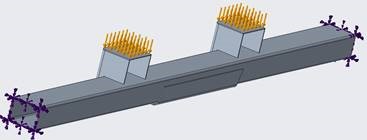
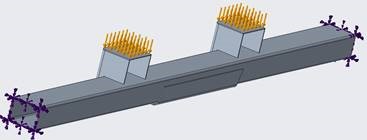
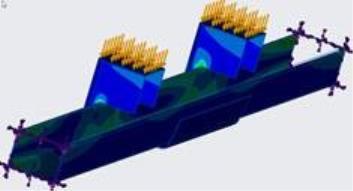
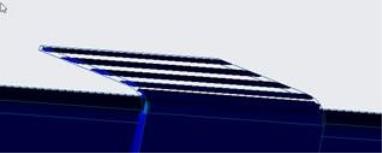
 . The Simulation Quality dialog box opens. Move the slider to the right for increased accuracy, but slower speed of simulation. If we run the same simulation with the Simulation Quality slider at 100 %, the simulation results are displayed correctly as shown in the following figure:
. The Simulation Quality dialog box opens. Move the slider to the right for increased accuracy, but slower speed of simulation. If we run the same simulation with the Simulation Quality slider at 100 %, the simulation results are displayed correctly as shown in the following figure: