|
1. Placement of punch axis point, in Sketcher. 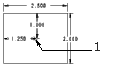 |
2. Cut with resulting punch axis point and datum point. 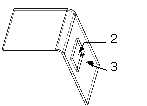 |
|
3. Unbent part, displaying actual positions of punch axis and datum points. 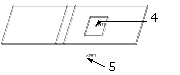 |
|
|
1. Placement of punch axis point, in Sketcher. 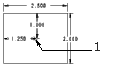 |
2. Cut with resulting punch axis point and datum point. 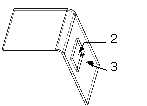 |
|
3. Unbent part, displaying actual positions of punch axis and datum points. 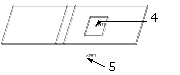 |
|