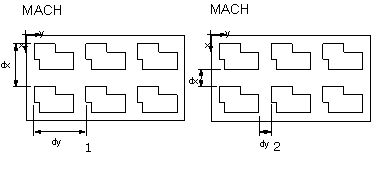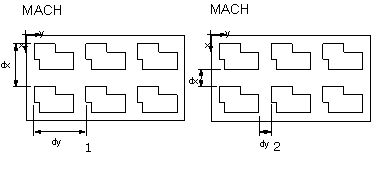To Change a Pattern of Cells
1. Select the Part tabbed page from the SMT MFG MACHINING dialog box.
2. Click Multiply > Define from the NESTING menu.
3. Cyan rectangles enclose currently defined cells. Click Select from the SELECT FEAT menu. Select one of the models in the cell to multiply it. The INCR TYPE menu appears with the following options:
◦ Outline Gap—Enables you to enter dimensions as gaps between the cell outlines.
◦ Increment—Uses incremental dimensions between the cells (the way ordinary patterns work) to construct the pattern.
◦ XY Pattern—Creates a bidirectional pattern.
◦ X Pattern—Creates a pattern along the x-axis of the Machine Csys only.
◦ Y Pattern—Creates a pattern along the y-axis of the Machine Csys only.
◦ Fill Sheet—Automatically calculates at regeneration time the number of instances in each direction based on specified gaps or increments, the dimensions of the workpiece, and the outline of the cell selected for nesting.
◦ Number—Specifies the number of instances in each direction of the pattern.
4. After you select the options you want, click Done. You are prompted to enter values according to the selected options.
5. Specify translation along the x- and y-axes.
After you create a nesting, use the Mod Dim option from the MANUFACTURE > Modify menu, similar to pattern dimensions, to modify all dimensions associated with it (increments or gaps, number of instances if applicable).
Increment vs. Outline Gap
1. Using Increment
2. Using Outline Gap