Workflow for Merging Pipelines
The following figure shows two pipelines that have been modeled with the required pipeline specifications and fittings:
To merge pipelines:
1. Click
Operations >
 Merge Pipeline
Merge Pipeline. The
Merge Pipeline dialog box opens.
2. Select the trajectory that starts from the gasket in the Merge Pipeline dialog box. Spec-Driven Piping highlights the selected components.
Spec-Driven Piping selects all the components of the AA 1002-100A pipeline located downstream to the gasket indicated by the red arrow and associates them with the AA-1001-100A pipeline when you click OK.
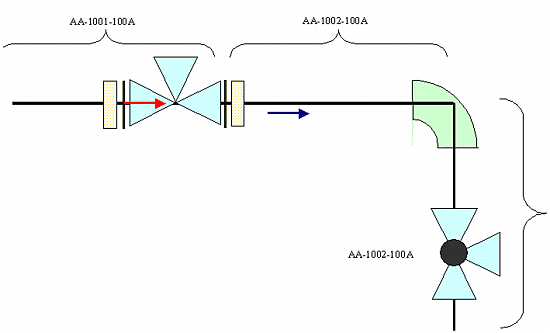
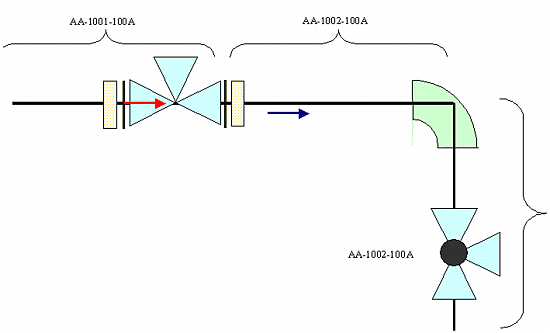
 Merge Pipeline. The Merge Pipeline dialog box opens.
Merge Pipeline. The Merge Pipeline dialog box opens.