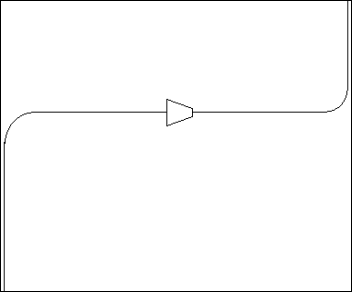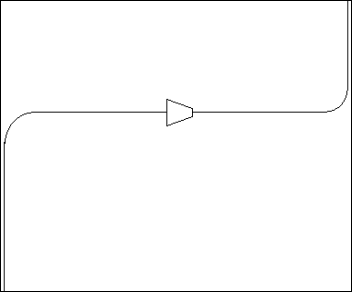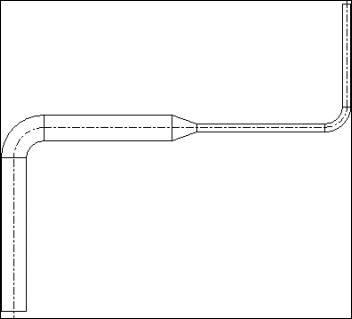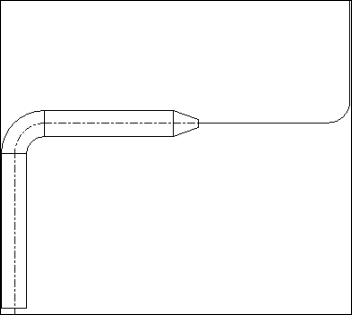Pipe Display Style
You can display pipelines in the selected views in single-line representation or double-line representation. You can also display all pipelines with a size greater than the specified size in double-line representation and all pipelines with a size smaller than or equal to the specified size in single-line representation.
All the pipe segments of a pipeline, irrespective of their sizes, displayed in single-line representation are shown in the next figure.
All the pipe segments of a pipeline, irrespective of their sizes, displayed in double-line representation are shown in the next figure.
Pipe segments of a size larger than the specified size in double-line representation and all the other pipe segments in single-line representation are shown in the next figure.