To Create a Simple Coaxial Hole
1. Select an axis on the model. This is your primary placement reference for the coaxial hole.
2. Click
Model >
 Hole
Hole. The
Hole tab opens and the following options are automatically set:
◦ The Coaxial placement type is selected on the Placement tab.
◦ The hole preview geometry is aligned to the selected axis.
3. Hold down the CTRL key to select another placement reference.
1. Datum axis
2. Surface
4. To set the hole diameter:
◦ Double-click the diameter value in the graphics window, type a value, and press ENTER.
◦ Type a value in the

box and press ENTER.
5. To set the hole depth, select a depth option, and if needed depending on the option, type a depth value in the box or select a reference.
6. To ensure that the entire top of the hole intersects the outside of the solid geometry, on the
Shape tab, make sure that the
Top Clearance check box is selected.
7. Click

.
 Hole. The Hole tab opens and the following options are automatically set:
Hole. The Hole tab opens and the following options are automatically set: Hole. The Hole tab opens and the following options are automatically set:
Hole. The Hole tab opens and the following options are automatically set: Hole. The Hole tab opens and the following options are automatically set:
Hole. The Hole tab opens and the following options are automatically set: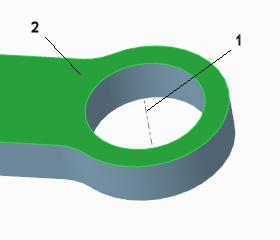
 box and press ENTER.
box and press ENTER. .
.