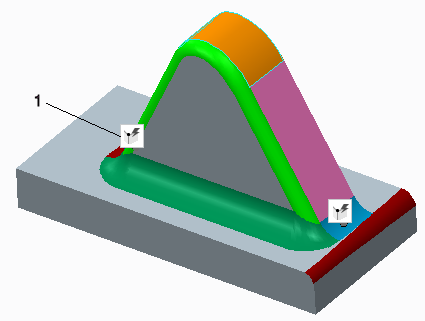|
Condition Type
|
Definition
|
Apply to these entities
|
 Default fixed point Default fixed point |
Default condition, the dragged surface coincides with the system-determined point or vertex.
|
Points or vertices that are automatically created to maintain tangency
|
|
Undefined
|
Not yet defined due to undefined or invalid references.
|
|
 Fixed Fixed |
Fixes a surface, edge, or vertex. When applied to surfaces or surface regions, does not maintain tangency to neighboring dragged surfaces or surface regions.
|
Dragged surfaces and surface regions, connecting rounds, connecting chamfers
Edges and vertices that belong to dragged surfaces or surface regions
|
 Fixed with tangency Fixed with tangency |
Fixes a surface while maintaining tangency to neighboring dragged surfaces or surface regions. The tangent edge moves while the geometry is transformed.
|
Dragged surfaces and surface regions, connecting rounds
|
 Fixed axis Fixed axis |
Fixes an axis of a surface of revolution.
|
Dragged surfaces and surface regions of cylinders, tori, and cones
|
 Fixed center Fixed center |
Fixes the center point of a sphere or torus.
|
Dragged surfaces and surface regions of tori and spheres
|
 Fixed normal Fixed normal |
Fixes the normal direction of a planar surface.
|
Dragged planar surfaces and surface regions
|
 Constant R1 Constant R1 |
Keeps the radius of revolution of a torus constant.
|
Dragged surfaces and surface regions of tori
|
 Constant R2 Constant R2 |
Keeps the radius of the section of a torus constant.
|
Dragged surfaces and surface regions of tori
|
 Constant R Constant R |
Keeps the radius of a cylinder or a sphere constant.
|
Dragged surfaces and surface regions of cylinders and spheres
|
 Keep spherical Keep spherical |
Prevents a sphere from becoming a torus, though the radius can change.
|
Dragged surfaces and surface regions of spheres
|
 Constant angle Constant angle |
Keeps the cone angle constant.
|
Dragged cones and regions of cones
|
 Fixed pole Fixed pole |
Fixes the apex of a cone.
|
Dragged cones and regions of cones
|
 Propagate through Propagate through |
Allows changes to a round surface and the neighboring tangent surface to keep tangency.
|
Round surfaces that can be propagated, including analytical surfaces like cylinders, tori, and cones
|
 Fixed underlying edge Fixed underlying edge |
Fixes a point on the rounded or chamfered intersection of dragged and background surfaces. Equivalent to removing a round, and fixing the resulting edge.
|
Edges where the dragged surface intersects with the background geometry
|