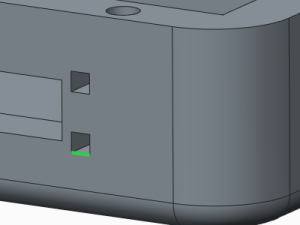To Create Extrude Features from Imported Geometry
1. Open an imported Boundary Representation solid part containing extrude geometries in Creo Parametric.
2. Click
Model >
Get Data >
Feature Recognition >
 search extrude
search extrude.
3. To detect extrude features, select one of the following reference types:
◦ Seed surface—Creates all extrusions (both pockets and protrusions) that are placed on the selected seed surface. Geometries that match extrude features are detected and removed. Replacement features are created.
|  Extrude features that penetrate the outer boundary of the seed surface are not recognized. Use  search slots search slots for these feature types instead. |
◦ Seed edge—Creates a single extrude feature by selecting a seed edge on the boundary of the extrusion. The selected edge must be a shared edge between the seed surface and the extrude feature.
 search extrude.
search extrude. search extrude.
search extrude. search extrude.
search extrude.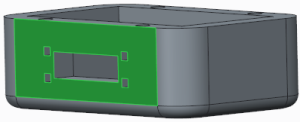
 search slots for these feature types instead.
search slots for these feature types instead.