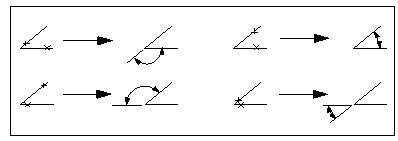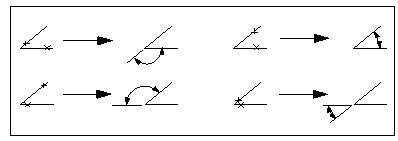To Measure the Angle Between Two Lines
1. Click Draft on the LEGACY DWG menu.
2. Click Tools on the DRAFT menu.
3. Click Meas Angle on theTOOLS menu.
4. Pick two lines. The angle measured depends on where you select the edges, as shown in the following figure. The selected geometry highlights in red, and the system displays the angle in the Message Window.
Measuring the Angle Between Two Lines