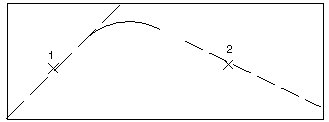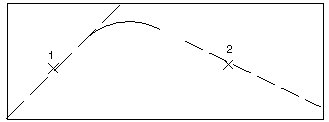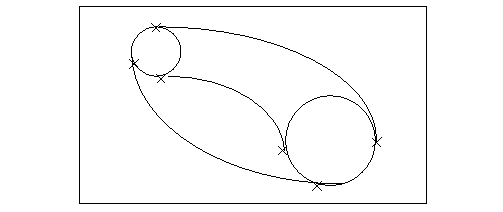To Create an Arc Using Fillet
Fillet creates an arc with a specified radius tangent to two other entities.
1. Click Arc on the DFT CREATE menu.
2. Click Fillet on the ARC menu.
3. Specify the radius for the arc.
4. Select any two entities to which the circle is to be tangent. The lines are automatically trimmed when they connect with the arc.
Creating an Arc Using Fillet
1. Pick 1
2. Pick 2
Filleting between two arcs, circles, splines, or all of them, can result in any number of fillets. The size and location of the fillet are both dependent upon the pick locations. The following figure shows the approximate pick locations to achieve certain concave or convex, or both variations in the fillets.
Pick Locations