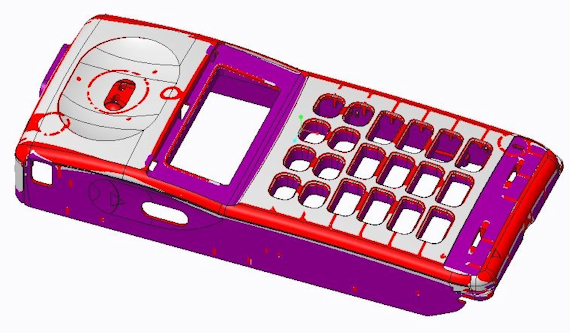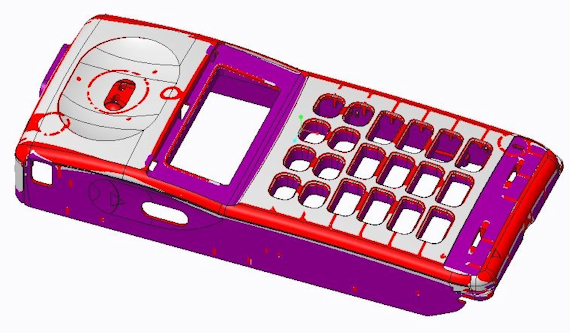Example: 3D Thickness Check With and Without Postprocessing
The figures below show 3D thickness check using and not using postprocessing. Thickness that is less than the minimum value is displayed in the minimum color (purple). Thickness that is greater than the maximum value is displayed in the maximum color (red). Thickness between the minimum and maximum values is displayed in a neutral color (white).
The following figure is an example of a 3D thickness check using postprocessing.
The following figure is an example of a 3D thickness check without postprocessing.