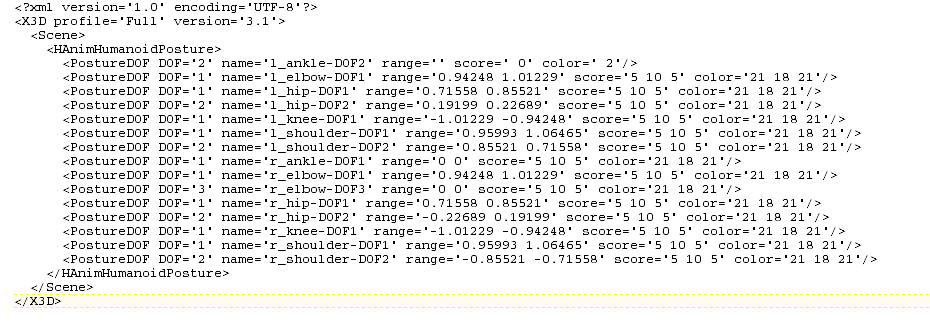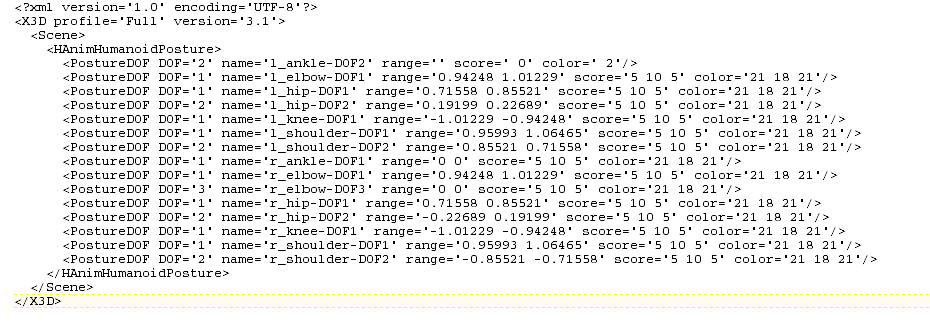To Edit the Manikin Comfort Angle (mca) File
1. Open the mca file using a text editor.
2. To add a segment, insert your pointer after a text line in the HAnimHumanoidPosture section, press the ENTER key to create a new line, and type a new text line.
3. To remove a segment, delete the text line that contains the segment.
4. For each segment, define the following information:
a. To define the movement constraint for the segment, type the following text:
▪ PostureDOF DOF='1' to define flexion
▪ PostureDOF DOF='2' to define lateral flexion
▪ PostureDOF DOF='3' to define rotation
A segment can contain one, two , or three movement constraints, but each constraint must appear on a separate text line.
b. To select the segment, type name=, and then type the name of the segment that appears in the Manikin Tree.
c. To divide the DOF’s motion range into angle regions, type range=, and then type a value for each boundary between two regions. As needed, type a value for the boundary between the first region and the second region, for the boundary between the second region and the third region, until the boundary between the last region and the region before it.
You do not need to type the lower and upper limit of the DOF. The application automatically takes the beginning of the first region from the lowest DOF limit, and takes the end of the last region from the upper DOF limit. There is one more angle region than there are range values defined for each DOF.
Type all values in radians.
d. To define the score associated with each comfort angle region, type score=, and then type a value for each region.
A score value is expressed as a number between 1 and 10, with 1 meaning uncomfortable, and 10 meaning comfortable. No dimension is associated with the score. One score value corresponds to each angle region.
e. To
define the color of each angle range that is used in the display, type
color=, and then type a color value for each range. One color value corresponds to each angle region.