To Update the Datum Target Attachment
You can redefine the position and reference for the existing datum target
Edit Attachment
Allows you to redefine the attachment of the leader preserving the same position of the datum target symbol.
Right-click the leader of the datum target and click Edit Attachment. The Select Reference dialog box opens. This command enables you to re-attach the current leader to a new reference.
The reference selection is performed using the Select Reference dialog box.
You can re-attach the datum target leader to the following types of references using the Select Reference dialog box option in the following:
• Drawing
◦ 
— Select a reference
▪ Edge
▪ Sketch Entities
▪ Draft Entities
▪ Datum Point
▪ Curves
▪ Surface Points
◦ 
— Select a midpoint
▪ Edge
▪ Sketch Entities
▪ Draft Entities
◦ 
— Select an intersection
▪ Edge
▪ Sketch Entities
▪ Draft Entities
▪ Curves
▪ Axis lines
• Part or Assembly
◦ 
— Select a reference
▪ Edge
▪ Sketch Entities
▪ Datum Point
▪ Curves
▪ Surface points
◦ 
— Select a midpoint
▪ Edge
▪ Sketch Entities
◦ 
— Select an intersection
▪ Edge
▪ Sketch Entities
▪ Curves
▪ Axis lines
Change Reference
You can move the location of the datum target.
Right-click the datum target and click Change Reference. The Select Reference dialog box opens and the datum target is highlighted. The datum target is detached from the current position; all the leaders previously available for the Datum Target are removed. Only the datum target frame remains displayed within a preview. The datum target dragging is starts in exactly the same manner as it is available during the datum target creation. The currently available datum target data is preserved and is displayed during the datum target dragging.
|  You can abort the change reference procedure at any stage. When the change reference procedure is aborted, the datum target is restored to its initial state which was available before launching the change reference procedure. |
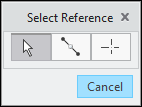
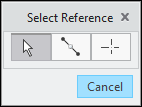
 — Select a reference
— Select a reference — Select a midpoint
— Select a midpoint — Select an intersection
— Select an intersection — Select a reference
— Select a reference — Select a midpoint
— Select a midpoint — Select an intersection
— Select an intersection