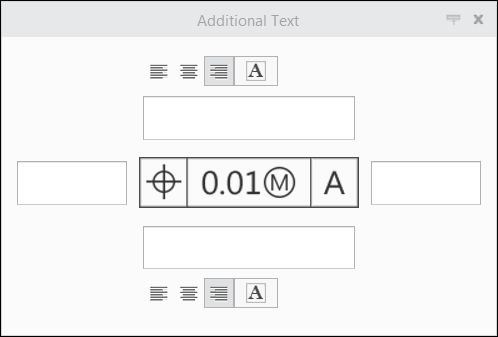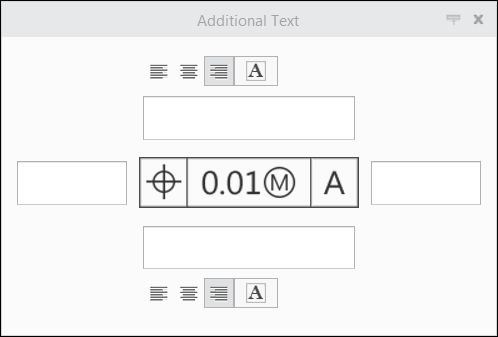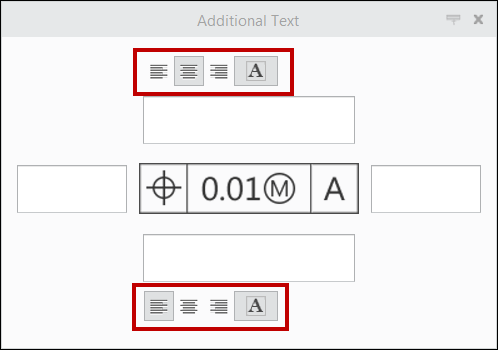To Insert Additional Text
The Additional Text command allows you to specify additional text that is displayed together with the GTOL, outside, and inside the GTOL frame. The command provides you with the sliding panel to specify the additional text that is displayed together with the GTOL symbol.
The command and underlying sliding panel are enabled for every newly created GTOL. The sliding panel provides you with four text boxes that allows to type a text that is displayed above, below, on left and on right of the GTOL frame.
The following are the four toggle buttons available to change the font of the text, which are above and below the gtol:
• Align text to the left — Aligns the text specified for the text above the gtol to the left.
• Align text to the right — Aligns the text specified for the text below the gtol to the right.
• Center the text — Aligns the text to the center.
• Surround the text with the box — Surrounds the text with the box.