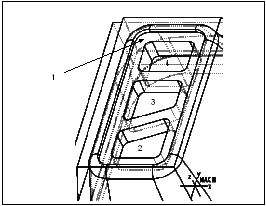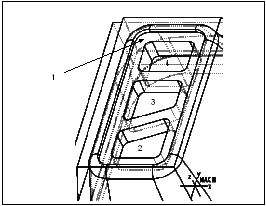The Build Cut Functionality
The Build Cut option allows you to add or remove slices and specify approach and exit motions for each slice in the cut motion. It also allows you to specify whether you want to machine across the whole milling volume at a particular Z depth, or to completely machine a pocket before going to the next one (region-by-region milling). This functionality is available for Automatic, Upto Depth, and From-To Depth cut motion types, for Volume and Local milling.
The following illustration shows an example of volume regions. The first region is the top basin (1), and each of the three pockets forms a separate volume region (2 through 4).
When you choose Build Cut, the BUILD CUT menu appears with the following options:
• By Slice—Slices will be generated by intersecting the whole volume at a particular Z depth.
• By Region—The volume will be automatically broken into regions. Each region will be completely machined upto depth before going to the next region. Separate approach and exit paths can be specified for each region.
• Show Slices—Display the slices by marking their corners in cyan. You can either use the Show All option, all step through the slices using the Next and Previous options.
• Add Slice—Specify depth for a new slice using the Specify Plane and Z Depth options. Use the Update Slices option after adding slices.
• Remove Slice—Slice boundaries are displayed in cyan. Select a slice to remove by selecting on its boundary. Use the Update Slices option after removing slices.
• Update Slices—Recalculate the slices after adding or removing a slice.
• Show Regions—(Available only if By Region is checked off.) Show the volume regions by displaying their critical slices. You can either use the Show All option, or step through the regions using the Next and Previous options.
• Order Regions—(Available only if By Region is checked off.) Specify order of milling the regions using the Next Region and Done Order options. You do not have to order all the regions explicitly. The system will mill those you have ordered first, them mill all the leftover ones in the default order.
• Skip Region—(Available only if By Region is checked off.) Select regions that will not be milled.
• Approach—Specify the approach motions for each slice.
• Exit—Specify the exit motions for each slice.
• Undo—Delete a Build Cut action. A menu with all the actions created so far will appear; select an action to delete.
• Redefine—Redefine a Build Cut action. A menu with all the actions created so far will appear; select an action to redefine, then respecify the action references (such as depth, sketch).
• Play Cut—Show the cut motion as it is currently defined.
• Info—Brings up the INFO ITEMS menu.