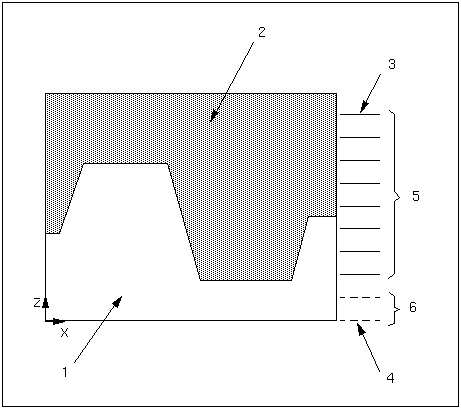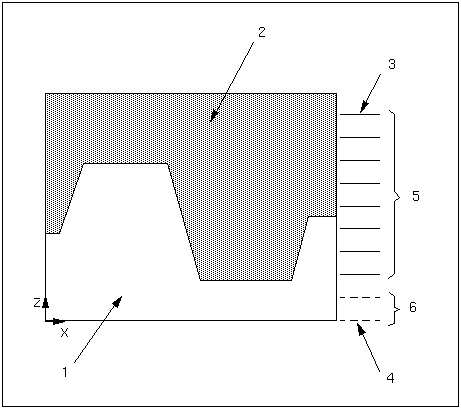Step Depth Calculation in Roughing
Roughing NC sequences remove material in uniform step depth increments. The system calculates the step depth based on the maximum and minimum Z heights and the MAX_STEP_DEPTH parameter value.
The maximum Z height is the top of the workpiece, or the top of the reference part if there is no workpiece. The first slice is going to be positioned at this height minus the step depth value. The default minimum Z height is the bottom of the reference part. This is the position of the last slice, provided there is material to remove at this level. You can change the minimum Z height by defining the Depth element of the Mill Window used by the Roughing NC sequence.
The system divides the distance between the maximum and the minimum Z heights into uniform steps, trying to produce the minimum number of steps, less than or equal to the specified MAX_STEP_DEPTH parameter value. If there is no material to remove at the level of one or more lowest slices, they are ignored. The lowest slice, therefore, is the slice that removes material where the area of the slice is at least twice that of a circle of diameter equal to the cutter diameter.
If you request scallop height control by using the ROUGH_SCALLOP_CONTROL and ROUGH_SCALLOP parameters, the system generates extra slices as necessary. Follow the link under See Also for details.
The following diagram illustrates the step depth calculation for a Roughing NC sequence.
1. Reference part
2. Material to remove
3. Highest slice, located at step depth below the top of the workpiece
4. Minimum Z height, located at the bottom of the reference part
5. Machining slices, with uniform step depth less that or equal to the MAX_STEP_DEPTH parameter value
6. Two bottom slices ignored because there is no material to remove