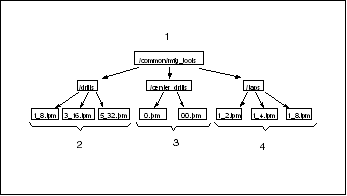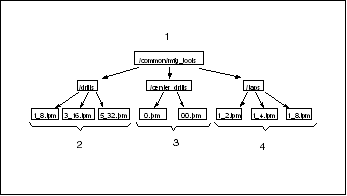Standard Tools
System-supported standard tools are available in Creo NC. They are stored in a system directory as tool parameter files, based on the tool type, and can be retrieved in a manufacturing process using the Open Std Size option under the File pull-down menu of the Tool Setup dialog box. Currently, only drills, center drills, and taps are supported.
You can configure your own standard size tool database. Set the configuration file option pro_mf_tprm_dir to a local directory. Under this directory create a sub-directory drills which will contain .tpm files for drilling, a subdirectory center_drills which will contain .tpm files for center drilling, and a subdirectory taps containing tap tool files.
An example of a directory structure for a standard tools database follows:
1. set pro_mf_tprm_dir/common/mfg_tools
2. Drilling tool parameter files
3. Center drilling tool parameter files
4. Tapping tool parameter files
|  Do not confuse the standard tool parameter files with the standard library of solid tools (available with Library license). |