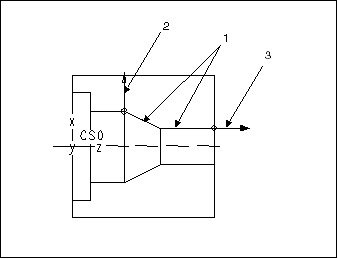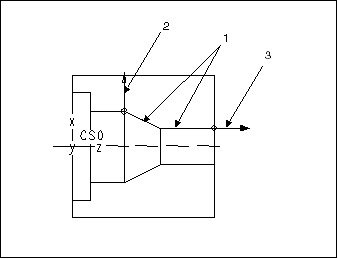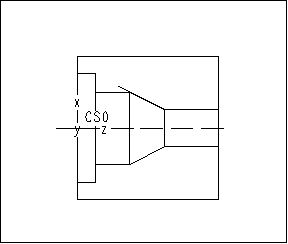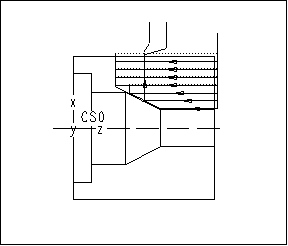Example: Area Turning of Outside Surfaces
The following example shows Area turning of the outside surfaces of the reference model. In this example, the area of the cut is extended past the surface boundary of the reference model by adjusting the Ends of the Automatic Cut motion.
1. Define the Turn Profile by selecting surfaces of the reference part (1) and specify the cut extensions as shown in the following illustration: Positive X (2) and Positive Z (3).
2. In Options of the Area Turning Cut dialog box, enter values for Start and End. Select the end of the cut and extend the Turn Profile to the left, as shown in the following illustration and click OK.
The resulting tool path is shown in the following illustration.