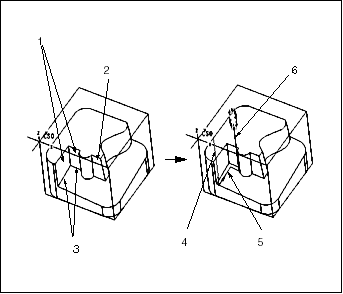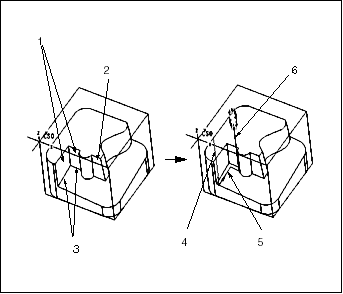Example: From/To Control
The following illustration shows an example of using From/To Control.
1. Select these two surfaces as drive surfaces.
2. This portion of the second surface is also selected. To avoid machining it, use From/To Control.
3. Choose From/To Control and select these two edges.
4. Auto Plunge
5. Automatic Cut
6. Retract